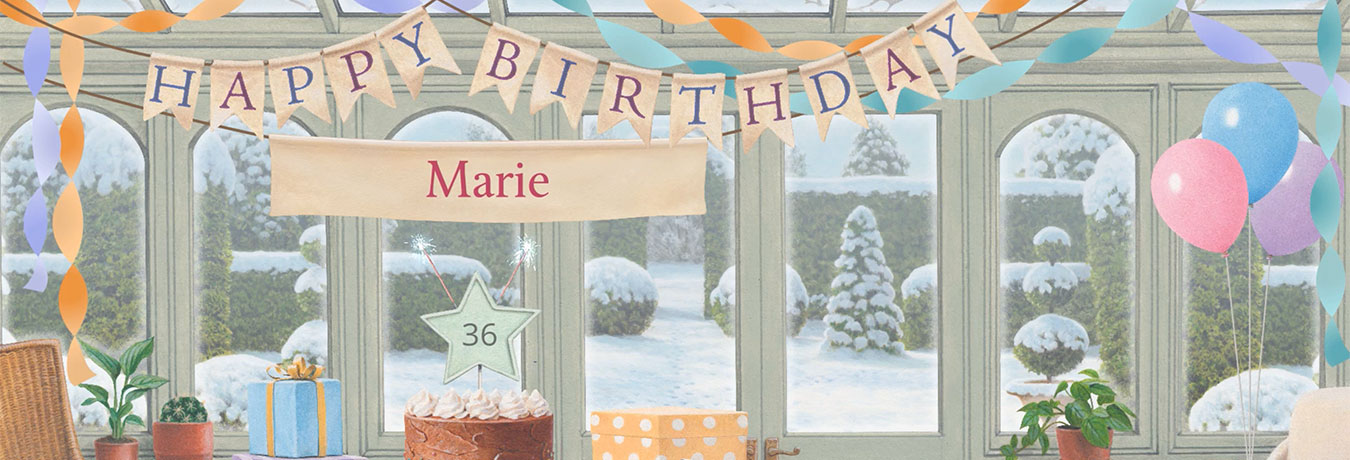I am unable to log on
How do I log on to this site?
At the top of every page is a button labelled "Log On". Click this button and on the following page you will see two input boxes, for your email address and password respectively. Please enter these and then click the adjacent "Log On" button.
Please note: It is important that you enter the email address that we currently hold for you – i.e. the one you gave when you joined us, or when you last told us of a change of address – even if that is not your current address.
If you cannot remember your password, please read this FAQ: I have forgotten my password. If you've changed your email address since you joined, please read this FAQ: I have changed my email address.
If you do not see the "Log On" button at the top of this page, but instead you see a welcome message giving your name, then you are already logged on.
If you have forgotten the email address you used when you joined us, or you get an error when you try to enter it, please read the next section.
I've tried to log on but it says "Please correct your email or password".
The only possible explanation for this message is that our record of your email address and password are not the same as the ones you're entering. There are a number of possible reasons for this – please check through this list and see if any of these might apply in your case.
- You may have entered the wrong password. Please try again, typing it very carefully and taking care to differentiate between the letter I and the number 1, the letter O and the number zero, and so on. If you are not sure what your password for jacquielawson.com is, you can ask for a password reset to get a new one.
-
You may be entering your email address incorrectly. It's surprising how often people make simple typing mistakes. Here are a few common examples:
- Entering the letter O instead of the number zero, or vice-versa.
- Entering the letter i or lower-case L instead of the number 1, or vice-versa.
-
Entering the wrong suffix – e.g.
- .net instead of .com, or vice-versa
- .co.uk instead of .com, or vice-versa
- .com.au instead of .com, or vice-versa
-
Some web browsers will automatically fill in data based on previous entries you made. But the browser doesn't know whether it's right or wrong – it just knows what you typed last time. So if you try to log on and you see that either your email address or your password has been automatically filled in for you, please do either or both of the following:
- Use your Backspace or Delete keys to erase both entries completely, and retype them both from scratch.
- Clear your browser's store of automatic entries.
- You might have used a different email address when you joined us. Try any alternative addresses you have in case one of them is the one we have on our files.
- You may be entering your address correctly now, but typed it incorrectly when you first joined. Do you remember ever receiving a membership confirmation email from us? If you didn't receive one then it may be because the email address you gave us was wrong.
If the above suggestions are not enough to get you logged on correctly, please fill in this form to help us verify your membership so we can issue a password for your new email address.
Did this answer your question?