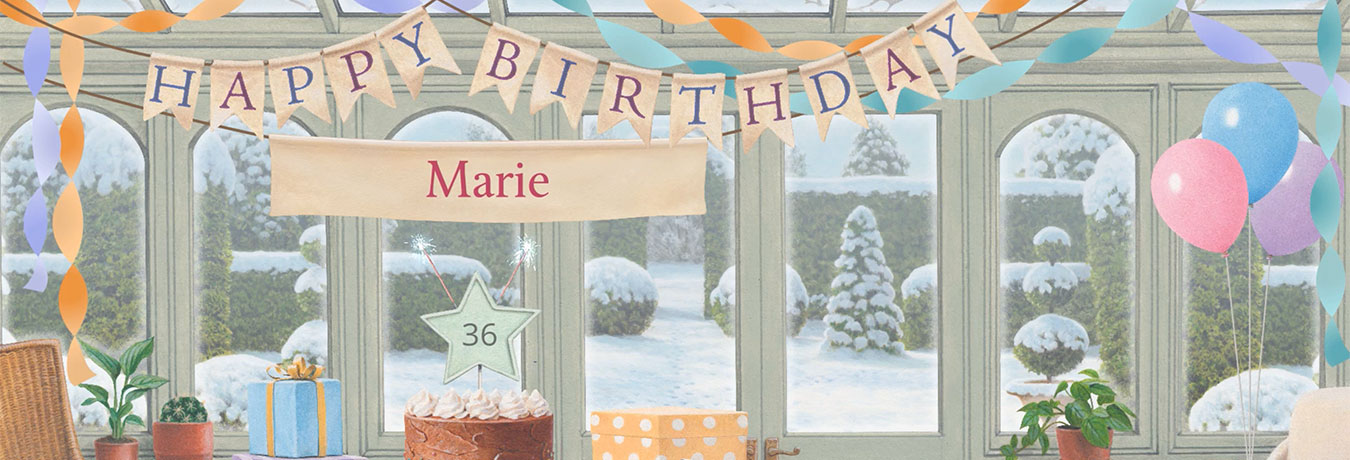How to send the Advent Calendar player logs for error analysis
Please note: This FAQ is designed only to be used in the case that our helpline have asked for the player logs from your Advent Calendar. If you have not yet contacted our helpline, you can do so by taking the third option at the end of this page.
Windows PCs
You can find your player log files in the following locations:
C:\Users\[username]\AppData\LocalLow\Jacquie Lawson\JL Edwardian Advent Calendar 2023 Launcher\Player.log
C:\Users\[username]\AppData\LocalLow\Jacquie Lawson\JL Edwardian Advent Calendar 2023\Player.log
You will need to replace the [] brackets with your Windows username and remove the [].
Please note that the "AppData" folder is hidden by default, so it is not normally accessible by browsing through Windows File Explorer.
The easiest way to navigate to these folders is to copy the command below, then hold the "Windows" key and press "R" to bring up the "Run" dialog. Then, paste the command into the into the "Open" box and click "OK". Be sure to copy the entirety of "Jacquie Lawson" and not just "Jacquie", and to keep the space between the two words!
shell:LocalAppDataLow\Jacquie Lawson
Once there, you will see the two folders required – "JL Edwardian Advent Calendar 2023" and "JL Edwardian Advent Calendar 2023 Launcher".
Go into each of these folders to find the "Player.log" files, which you can then send to our helpline. You may also find an "Error.log" file located in the same folder. If so, please also send this file to our helpline.
Mac PCs
You can find your player log files in the following locations:
~/Library/Logs/Jacquie Lawson/JL Edwardian Advent Calendar 2023 Launcher/Player.log
~/Library/Logs/Jacquie Lawson/JL Edwardian Advent Calendar 2023/Player.log
Please note that the "Library" folder is hidden by default, so it is not normally accessible by browsing through Finder.
The easiest way to navigate to these folders is to copy the folder path below, and then hold the "Command" and "Shift" keys and press "G". Paste the folder path you copied into the text box that appears and click "Go". Be sure to copy the entirety of "Jacquie Lawson" and not just "Jacquie", and to keep the space between the two words!
~/Library/Logs/Jacquie Lawson
Once there, you will see the two folders required – "JL Edwardian Advent Calendar 2023" and "JL Edwardian Advent Calendar 2023 Launcher".
Go into each of these folders to find the "Player.log" files, which you can then send to our helpline. You may also find an "Error.log" file located in the same folder. If so, please also send this file to our helpline.
Did this answer your question?