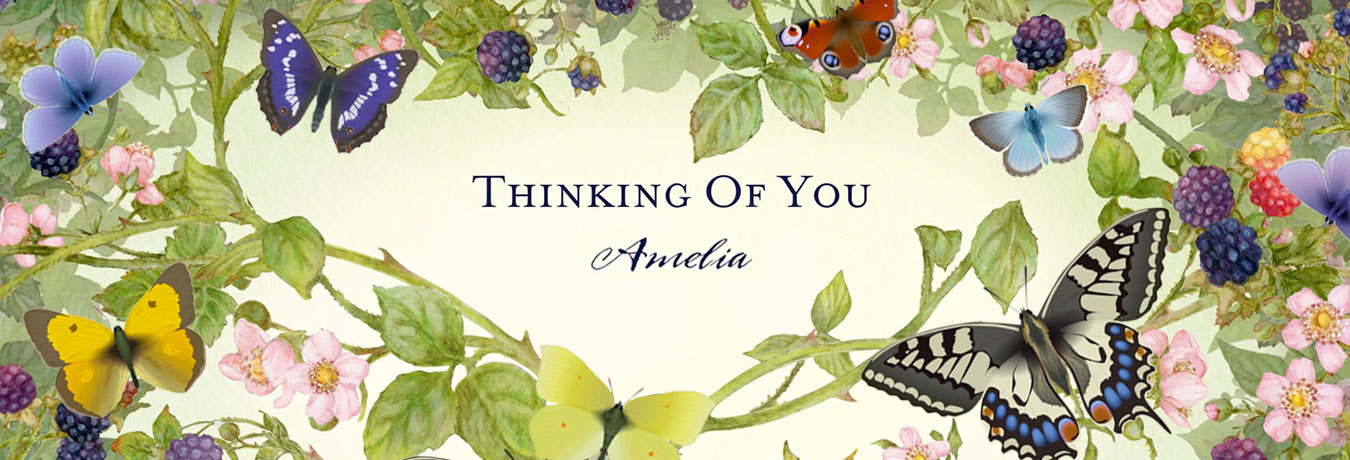What if I buy an Advent Calendar as an in-app purchase?
If you install the iOS or Android version of the Advent Calendar from the Apple App Store or Google Play Store, without previously purchasing and activating it on our website, then you will be able to use the app in a limited way entirely free. But to unlock the full Advent Calendar you will need to purchase it.
You can either purchase the Advent Calendar directly from the Jacquie Lawson Paris, Edwardian or Sussex Advent Calendar page, or as an in-app purchase. There are some slight differences between these approaches.
Purchases from our website
To purchase on our website you will first create a jacquielawson.com account if you do not already have one. You will then activate your Advent Calendar purchase here on our website, and finally you will log into the Advent Calendar app using your jacquielawson.com email address and password, in order to validate your purchase. The advantages of this approach are:
- You will also be able to download and run the Advent Calendar on other devices – your Windows or Mac computer, for example – and if you log in to the app on those additional devices using the same email address and password, your Advent Calendar will automatically be activated and available to use without the need to pay for it again.
- If you get technical problems using the Advent Calendar on one device, you can easily switch to another device just by downloading the app on and logging on using your Jacquie Lawson account details.
- We have full records of all purchases made on our website and are able to refund in the event that you are unhappy with your purchase. We are unable to do this for in-app purchases – please see below.
In-app purchases
You can also purchase the Advent Calendar as an in-app purchase and still have it recorded against your jacquielawson.com account, so as to benefit from the above advantages. To do this, simply make sure that you log in to the app using your jacquielawson.com email address and password before making the in-app purchase.
If you do not want to create a jacquielawson.com account, then you can still purchase the Advent Calendar as an in-app purchase and it will be activated against your Apple or Google account. We will have no knowledge of your account details, and you will not be able to run the Advent Calendar on your Windows or Mac computer, or on a different mobile platform. (However for Apple App Store purchases you can normally use your purchase on any iOS device, and for Google Play Store purchases you can normally use it on any Android device.) So if you are worried about giving us your email address, this is the solution!
If you have already purchased the Advent Calendar as an in-app purchase against your Apple or Google account (i.e. without logging in to your jacquielawson.com account first), and if you would now like to have a JL account so you can use the Advent Calendar on your Windows 10 or Mac computer, please first register on our website (if you are not already a member), and then contact our helpline by taking the third option below.
Please note that in-app purchases take place via the Apple App Store or Google Play Store. Your contract for these purchases is with Apple or Google, not ourselves, and the purchase is subject to their terms of service. We do not have access to these transactions and in particular, we are unable to process refunds on app store transactions, so in the event of a dispute over a transaction you will need to contact Apple or Google rather than us. Please see our FAQ on how to cancel an order for more details.
Why are two prices shown in the Apple App Store?
We show two prices for the in-app purchases in the App Store because of a peculiarity of Apple's pricing system. Apple's conversion from the US price sometimes results in what we think is unfair pricing for non-US customers. We're not allowed to set specific prices in every currency, but we are allowed to apply a discount. So if the normal price would mean you were charged more than a US customer would have been charged, then you'll automatically get the discount – but you won't know until you try! It's a bit confusing, but it's the best we could do within the constraints of Apple's rules.
Did this answer your question?