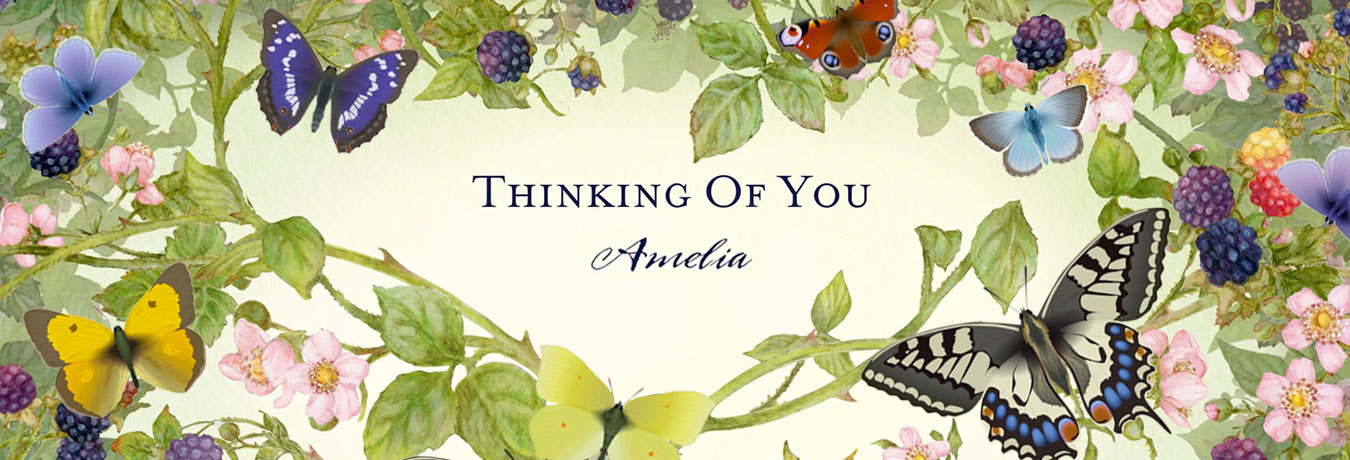Video not loading on some devices in the Advent Calendars
When you click one of the daily numbered ornaments to open the day's activity, the video player may appear to hang while waiting for the video to load.
First please check our technical requirements FAQ page to make sure that your computer is compatible with the Advent Calendar. In particular, if you are a Mac user, please make sure that your computer is running MacOS Catalina 10.15 or later.
Assuming you have verified the technical requirements:
Please allow plenty of time for it to load since some of the videos are large. If it still doesn't load, please click the cogwheel icon in the lower right-hand corner of the video player. You will see a list of options pop up, for example Adaptive, Progressive, VP9 – these are different video encoding options and the options available will differ according to your device. Please try selecting each option in turn, and then wait a while for it to load.
Please make sure your internet connection is stable and reliable during this time.
Once the video is ready to be played the "Click to Start" text should be displayed.
If you find an encoding option which works, please remember to switch to this encoding every time you view a video since unfortunately the system always defaults to the first option.
If this does not solve the problem for you please contact our helpline by taking the third option at the bottom of this page, and include details of your device type, operating system version, and if possible your graphics card specifications.
Did this answer your question?