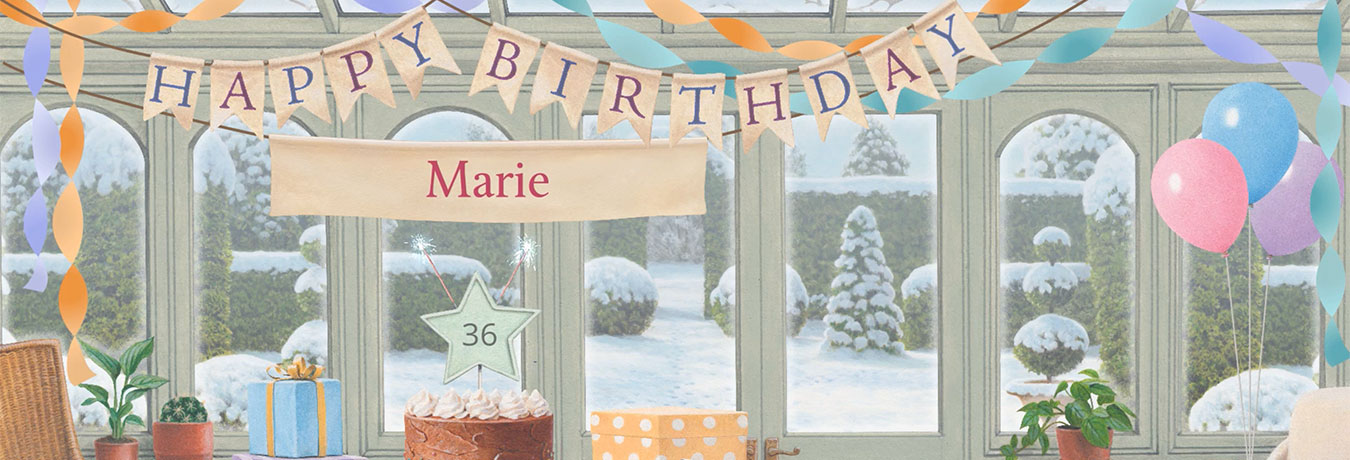When does my ecards membership expire?
You can find out your current membership expiry date either here on our website or in the JL ecards app.
On our website
If you are not already logged on, then log on now by clicking the "Log On" button which you'll find in the top right hand corner of every page of our site, and then entering your email address and password on the following page.
When you're logged on, click My Details in the top right-hand corner, next to the welcome message. Then click Manage Membership. You will see your current membership expiry date there.
You can also see the history of your ecards subscription payments (including Gift Memberships you may have received) by going to the Order History page and clicking Subscriptions from the dropdown list.
If you renew your membership before it expires then we will extend your membership from the date of expiry, not from the date of payment. If you renew after expiry, then your membership will restart from the date of payment.
Please note that if you originally subscribed on your mobile device using the JL ecards app, then your subscription will be managed entirely on the Apple App Store or Google Play Store. Your expiry date will still be shown here, but renewals and cancellations must be managed via the relevant app store.
Using our app
Tap More, then My Details, and your subscription status will be shown. View more information on our ecards app here.
Did this answer your question?