Problems viewing cards (including blank screen, no music, other anomalies)
If you're viewing the cards using our ecards app on an iPad or iPhone and you cannot hear any music or sound effects, please see our FAQ on iOS sound problems.
When I view a card I get a blank screen, or it gets stuck part way through
It's hard to be sure exactly what might cause this problem, but the following steps have been shown to help. Please follow them carefully.
Do not use a VPN
Many VPNs (virtual private networks) do not allow streaming of videos. Please switch off your VPN and see if the problem persists.
Try a "hard refresh"
Your browser may have a bad copy of the card in its memory, and doing this will force it to go and get a new copy. The following instructions work for most browsers. First, make sure your browser is showing the page with the faulty ecard. Then:
- Windows computers: Hold down your Ctrl key, and then press the F5 key
- Apple Mac computers: Hold down the Cmd key, and press R
Failing that, Wikipedia has a useful article on how to do this in all modern browsers!
If this doesn't fix the problem, try the next steps.
Log out of jacquielawson.com
Click "Log off" in the menu bar above. If there is a "Log On" button in the top right hand corner of this page, then you are already logged off.
Clear your browser cache
Please follow these instructions to clear your browser cache.
Check your security settings.
One other possibility is that there's some kind of third-party security or privacy software, or possibly a setting in your browser's security options, which is preventing the card from displaying. Correcting this will obviously depend on exactly what software you have, and may be beyond the scope of any assistance we are able to give you. However, if you are unable to resolve this yourself and would like us to try to help, please take the third option to the question below, and contact us for further assistance.
Problems hearing music
If you are unable to hear the music then the first thing to check is whether the problem is restricted to web animations or whether it is more widespread and affects other music also.
Please click on the following link, which will download and play an MP3 file containing a short piece of music.
If you cannot hear "Deck the Halls", then the problem is not just our ecards, but all MP3 music files. Please check that your speakers are plugged into your computer (if applicable), and make sure that the volume control on your computer is turned up. If you still cannot hear the music, you may need to consult a specialist to determine why you are unable to hear MP3 music files.
Only part of my message is displayed
Our ecards will display a message up to 1500 characters. If the message does not fit into the limited space available on the card, then a couple of little scroll arrows will automatically appear. Clicking on these arrows will allow you to scroll up and down through the message. If the scroll arrows do not appear then the message is not long enough for them to be required.
I am viewing one of the darker cards (e.g. Halloween) and it is too dark
Some of the cards on our site are deliberately fairly dark – for example, the Halloween cards need to be quite dark in order to achieve a spooky effect!
Unfortunately, many computer screens are not properly adjusted for low-contrast, low-brightness images, because the vast majority of the images displayed on a normal computer screen are optimised for exactly the opposite – high brightness and high contrast. Most websites and computer applications are designed to be easy to see, not to offer a dramatic artistic effect.
As a result of this it is quite common for computer screens to be badly adjusted for the display of dark graphics, while the owners are generally completely unaware of the problem, since they very rarely (if ever) have a need to display a dark, low-contrast graphic. Until, that is, they get to see a Jacquie Lawson Halloween card!
If you're having problems with viewing one of our darker cards, take a look at the graphic below. On a properly adjusted screen you should be able to read the numbers from 1 to 10 quite clearly. It's OK if the number 10 is a bit indistinct, but 9 should be readily visible. If the higher numbers are not distinct, then you definitely need to adjust your monitor's brightness and contrast settings if you are going to appreciate the finer detail of your computer's graphics capability – not just jacquielawson.com, but other graphics also.
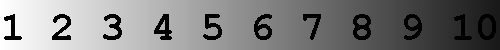
Did this answer your question?


