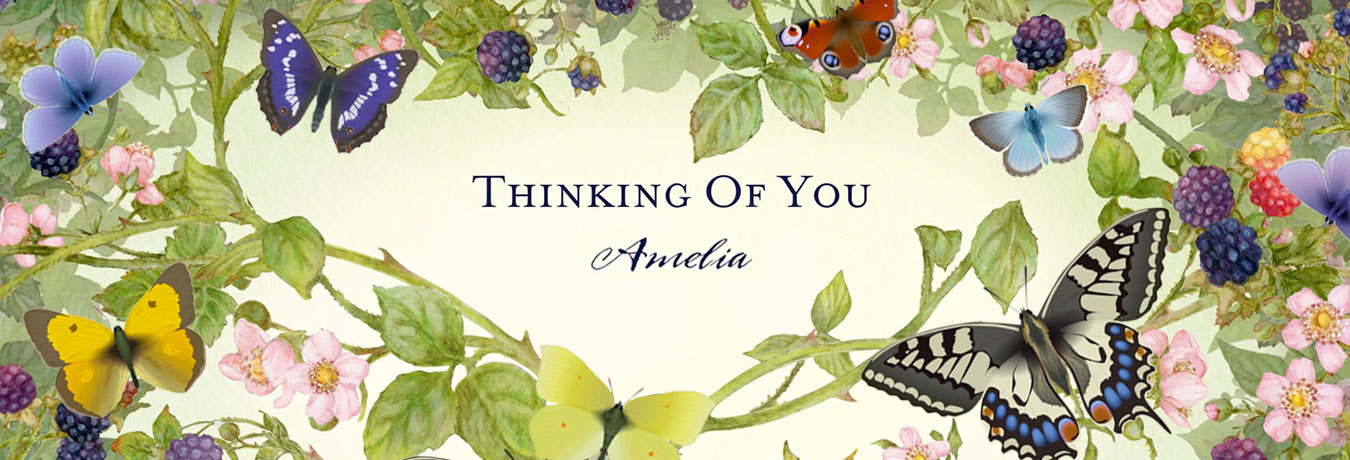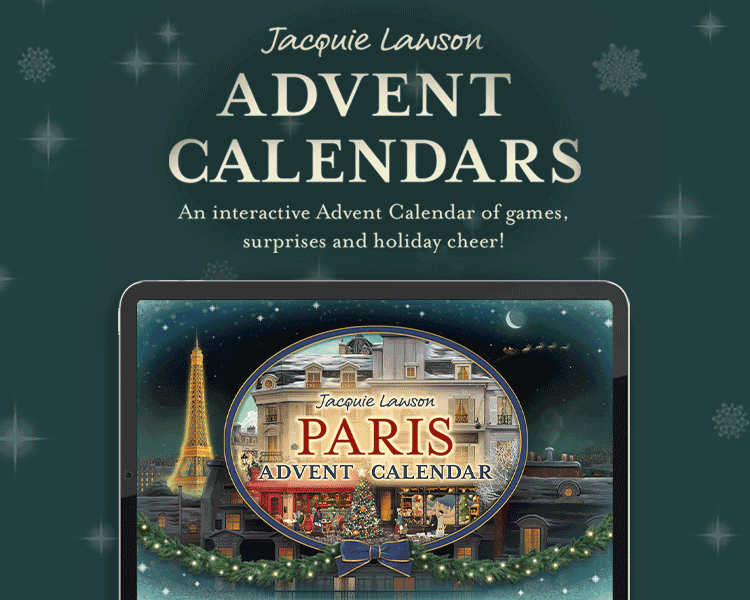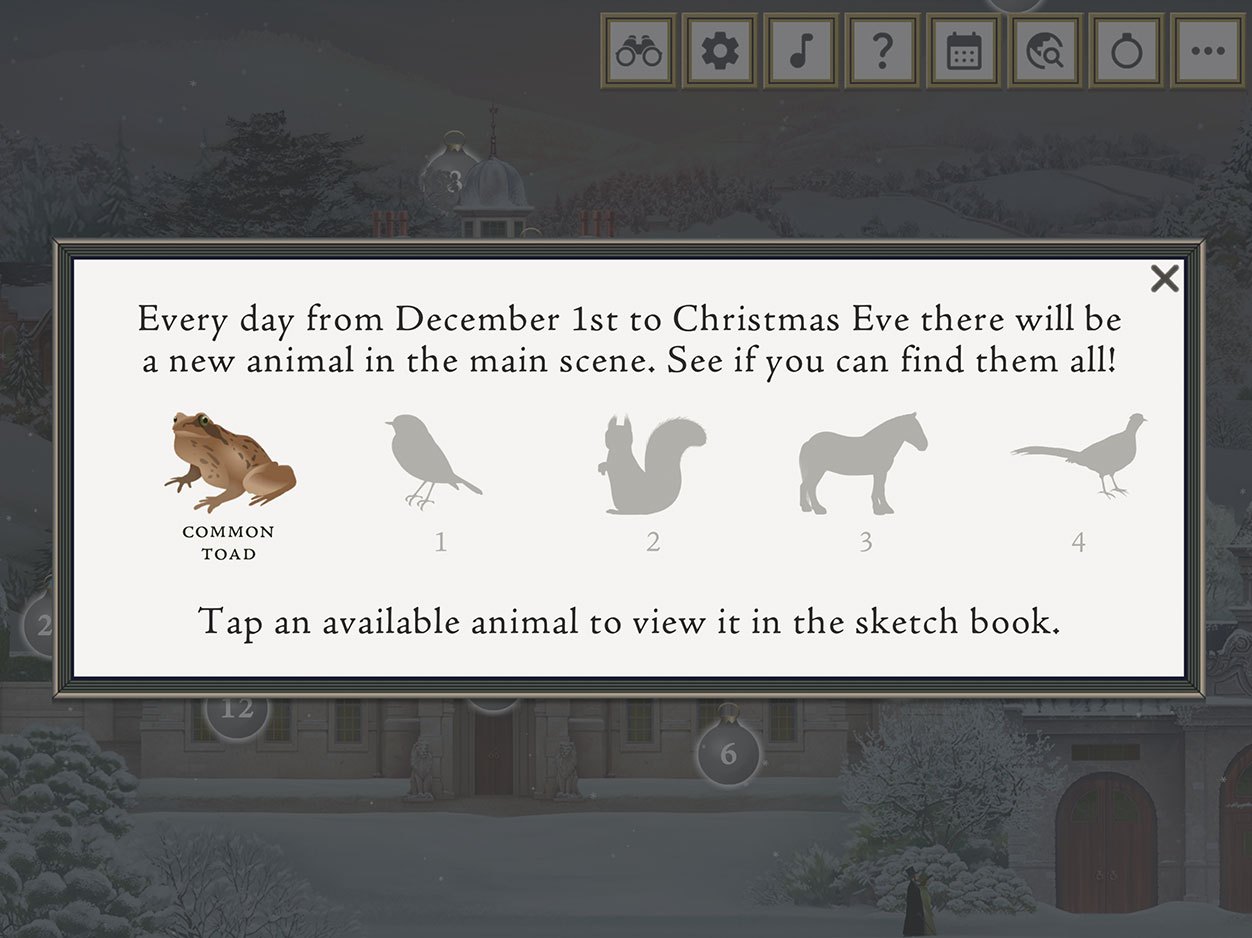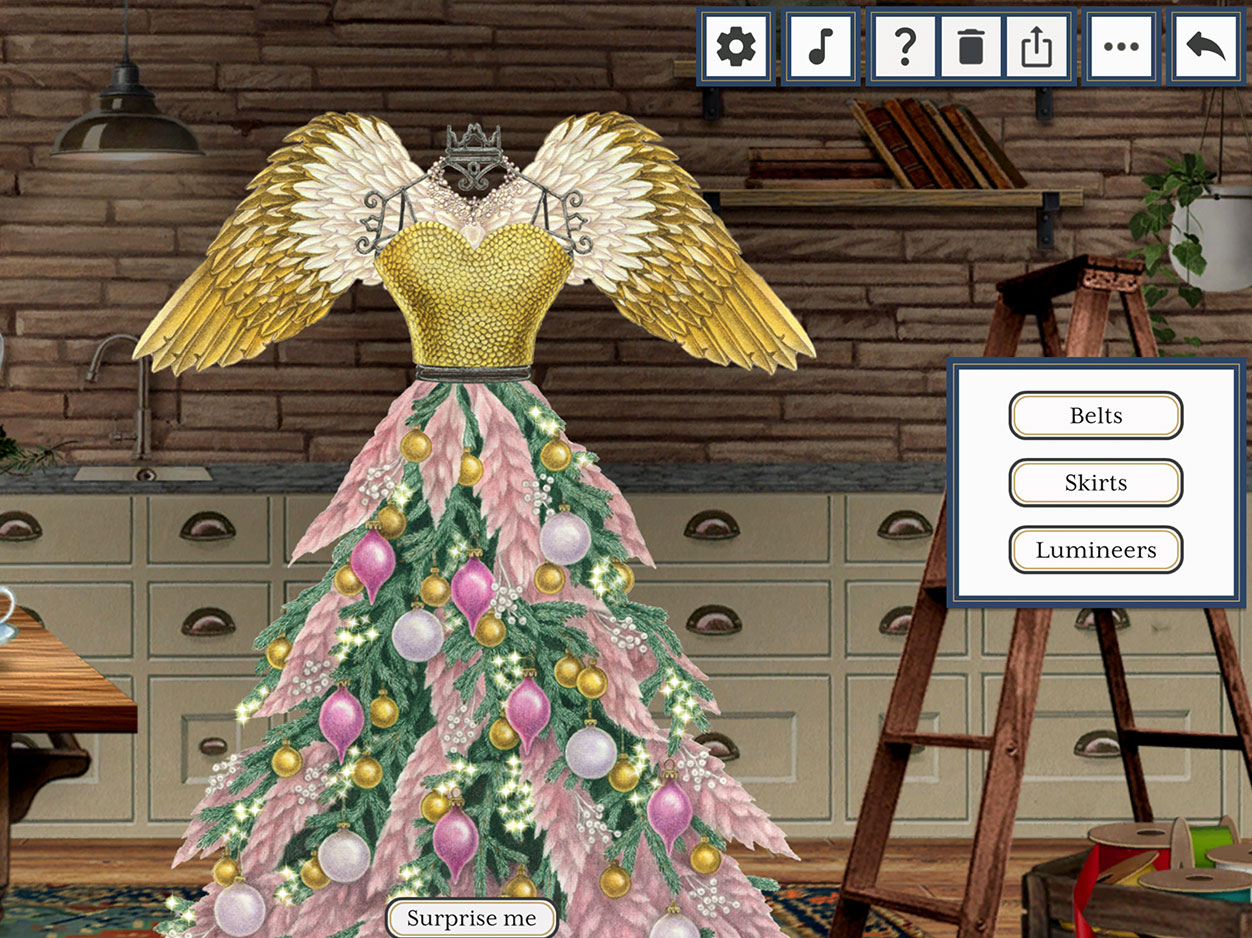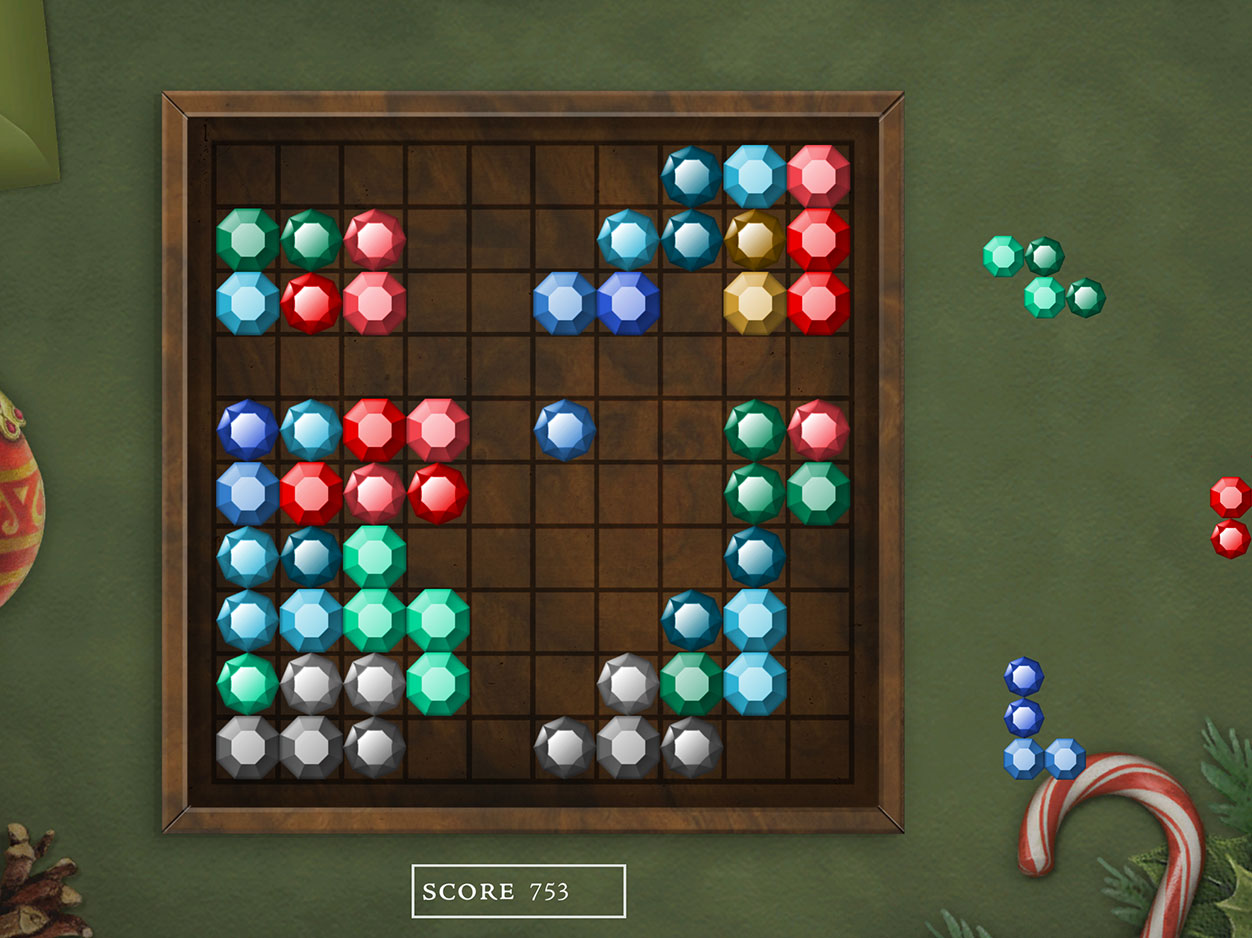Billboard Banner Carousel
What are the Jacquie Lawson Advent Calendars?
The Jacquie Lawson Advent Calendars are the ultimate Christmas treat! Digital Advent calendars – like a physical Advent calendar but far more exciting – set in a different real or fictional location each year, with an ornament for each of the 25 days on the main scene. As Advent progresses, these ornaments unlock to show a short, animated story, or a fun activity or game!
You also have your own beautiful “home” to spend the winter, where new gifts and surprises appear each day of Advent – games, books, activities and more!
Explore our Advent Calendars
Every year we transport you to a different destination (or even a different time period!) with a new Advent Calendar.
How to purchase and download your Advent Calendar
Purchasing and downloading an Advent Calendar is easy – just follow the instructions below! You can even send Advent Calendars to family and friends as an early Christmas present, with increasing discounts the more you purchase. The more you buy, the more you save!
Start counting down to Christmas
- Select: Choose from our variety of digital Advent Calendars.
- Checkout: Enter how many Advent Calendars you’d like, add recipient(s) and email address(es), and complete your purchase. The more you purchase, the more you save!
- Activate: Click the link in your activation email and download to your computer, phone and/or tablet.
- Access: Once activated, login using the exact same email address and password to enjoy the Advent Calendar across all your devices and count down to Christmas wherever you go!
Available Discounts
| Quantity: | Per Copy: | Savings: |
|---|---|---|
| 1 | $9.99 | -- |
| 2-3 | $8.99 | 10% |
| 4-5 | $8.49 | 15% |
| 6-7 | $7.49 | 25% |
| 8-9 | $6.99 | 30% |
| 10+ | $6.49 | 35% |
Prices are shown in US Dollars.
If you are planning to pay by credit card, please be assured that the payment process is run under industrial-strength 128-bit encryption.